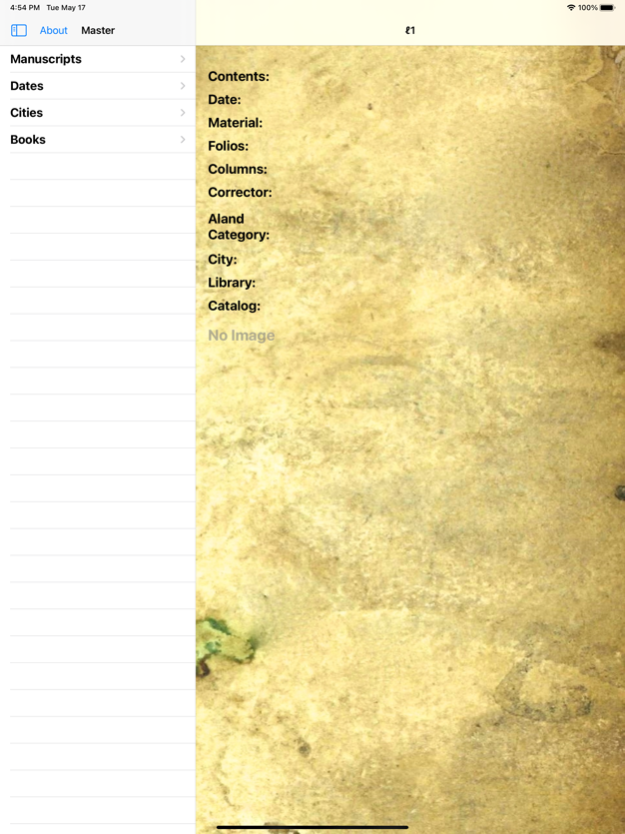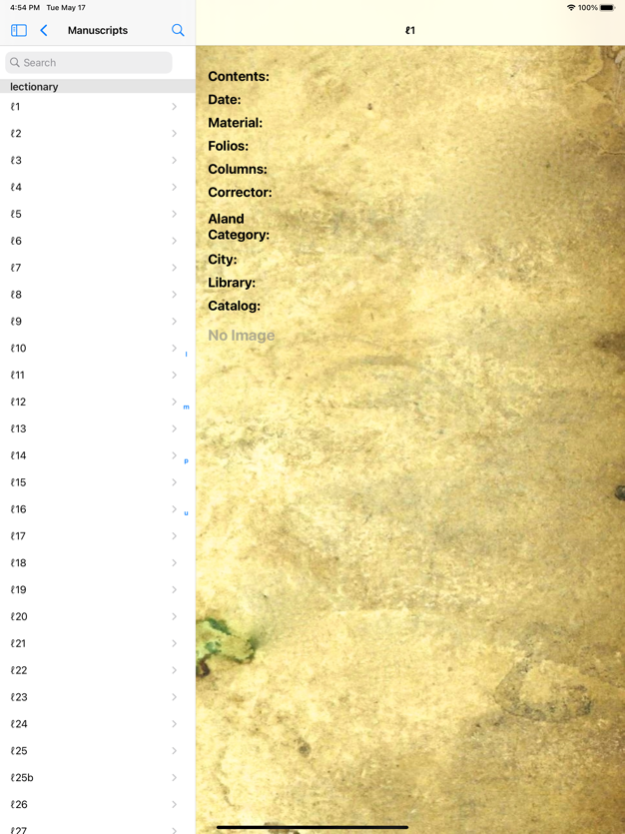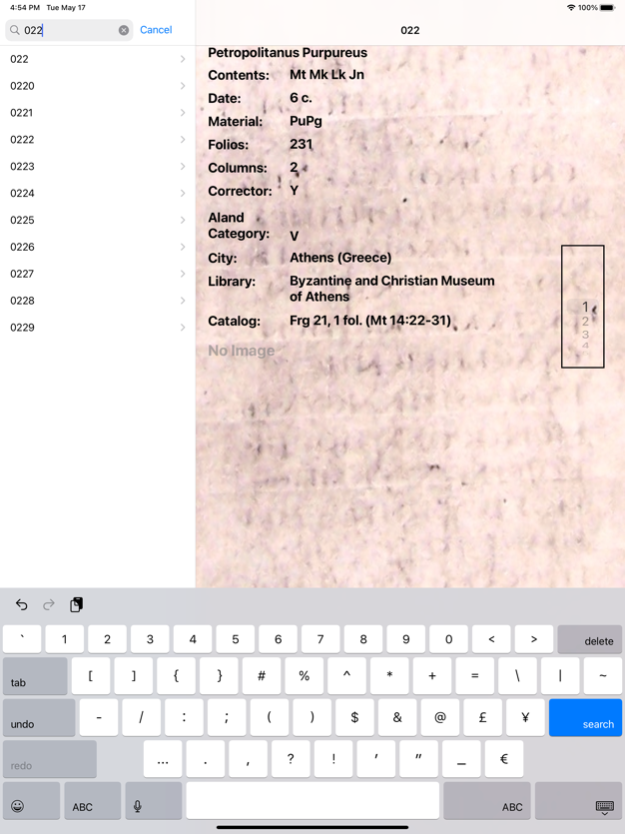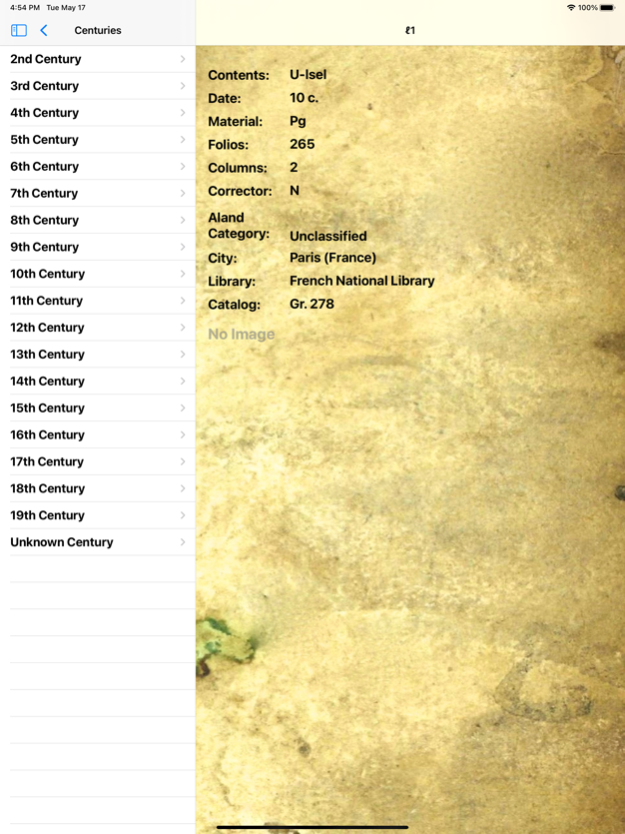NT Greek MSS 2.4
Continue to app
Free Version
Publisher Description
NT Greek MSS is a list of catalogued Greek Manuscripts of the New Testament. Each entry lists the basic information for the selected manuscript — ID, contents, date, material, folios, columns, lines per page, city, library, and call numbers. In addition to a searchable list of the manuscripts, three other tabs are available which group the manuscripts by Date, Library, and Books of the NT. The Date tab allows the user to choose a century and the app then lists the manuscripts which are catalogued for that century, e.g. select VI and the list will include V/VI, VI, and VI/VII century manuscripts. The Libraries tab displays a list of cities, then library (or libraries if there are more than one in the selected city), then a list of available manuscripts in the selected library with call numbers included in the manuscript description. The books of the NT tab will allow the user to choose a book of the NT and the app then lists the manuscripts which contain contents of that particular book.
Features:
• search NT MSS by GA number
• search by century groups
• search by city and library
• search by books of the NT
• see links to online images (when available)
In addition to the basic search functions, links to online images of the manuscripts are included when available. As the number of online images grows (more and more are added everyday), we will add the links as they come available. Just touch the “show image” button and the app will take you to Safari and display the website on which the image is posted. Be advised that images may be quite large and consume significant portions of your data plan, unless you are connecting via wifi.
Should you know of image links, please send us an email at hcnttsapp@nobts.edu with the manuscript and weblink. We will be happy to include these in the next update. Of course, as new manuscripts are published and catalogued, we will update the list accordingly.
Our goal is to provide a useful app, free of charge, that the NT TC community will find useful in its studies. Thus, should any changes be noted in the information, please contact us at hcnttsapp@nobts.edu with the information and we will review your suggestions. You may also visit our website http://nobts.edu/CNTTS/hcntts-iphoneipad-app.html.
Sources
A primary source for the information in the app was the Kurzgefasste Liste, the recognized standard for referencing NT Greek manuscripts:
Kurzgefaßte Liste der griechischen Handschriften des Neuen Testaments 2. neubearbeitete und ergänzte Auflage. In Verbindung mit Michael Welte, Beate Köster und Klaus Junack bearbeitet von Kurt Aland, Berlin/New York: DeGruyter 1994, ISBN 3-11-011986-2 (ANTF 1).
Other sources include the CNTTS Critical Apparatus Manuscript Listings, standard NTTC reference works such as those by Metzger/Ehrman and Aland/Aland, the INTF Virtual Manuscript Room, the CSNTM web site, and a few other online links to images.
Jun 14, 2022
Version 2.4
Added new data.
Updated the user interface:
-- For those manuscripts that are located in multiple locations (e.g. 022) you will not longer see the manuscript name listed multiple times.
-- Choosing a particular manuscript name will take you the manuscript data page. A picker will cycle through each location for that particular manuscript name.
-- Look for the picker at the right hand side of the location data. If no picker is present then that particular manuscript only has one location.
-- Note that if you get to the a manuscript data page through the Libraries tab, then you will only see that location.
Fixed some bugs.
About NT Greek MSS
NT Greek MSS is a free app for iOS published in the Reference Tools list of apps, part of Education.
The company that develops NT Greek MSS is New Orleans Baptist Theological Seminary. The latest version released by its developer is 2.4.
To install NT Greek MSS on your iOS device, just click the green Continue To App button above to start the installation process. The app is listed on our website since 2022-06-14 and was downloaded 12 times. We have already checked if the download link is safe, however for your own protection we recommend that you scan the downloaded app with your antivirus. Your antivirus may detect the NT Greek MSS as malware if the download link is broken.
How to install NT Greek MSS on your iOS device:
- Click on the Continue To App button on our website. This will redirect you to the App Store.
- Once the NT Greek MSS is shown in the iTunes listing of your iOS device, you can start its download and installation. Tap on the GET button to the right of the app to start downloading it.
- If you are not logged-in the iOS appstore app, you'll be prompted for your your Apple ID and/or password.
- After NT Greek MSS is downloaded, you'll see an INSTALL button to the right. Tap on it to start the actual installation of the iOS app.
- Once installation is finished you can tap on the OPEN button to start it. Its icon will also be added to your device home screen.